Meet the Waydoo Flyer One
An electrifying experience
Crash through the water at 25mph (ca. 40 km/h). The Waydoo Flyer One’s excellent battery life allows you to ride for up to 85 minutes and make a 30-mile trip (48 km). The eFoil that enables you to explore without any constraints!
Next-gen power
The Waydoo Flyer One eFoil has a refined design that packs incredible features at the most competitive price possible. The Waydoo Flyer One comes equipped with a robust electric propulsion system and slip-resistant textured carbon fibre, but what does that mean? You get a remarkably fast, quiet, and emission-free eFoil. The Waydoo Flyer One has been created to offer the greatest possible flying experience.
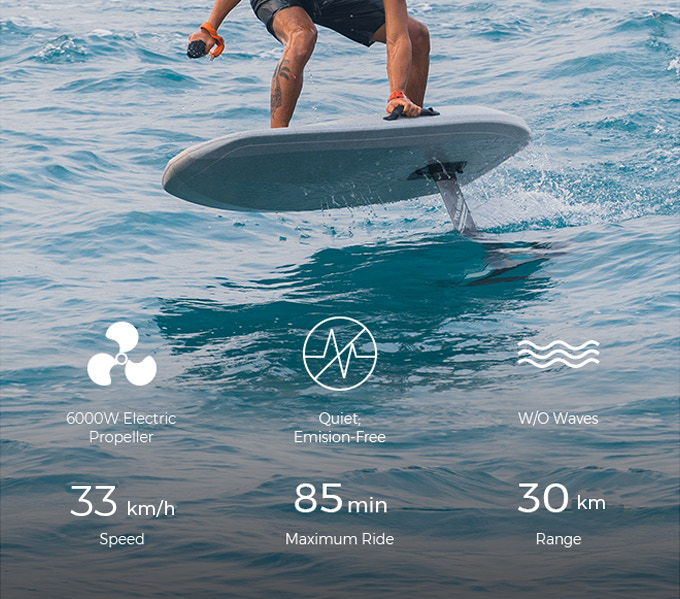
UNBOXING
ENGINEERING
EXPERIENCE
The next generation in eFoil technology
The set-up could not be easier
The Waydoo Flyer One was designed to keep the installation Fuss to a minimum. Just take the PowerFlight Cell battery from its case, put it in the eFoil, and hit the water.

Quick installation
Light Weight
Easy Maintenance
Customize Your eFoil Experience
Foiling has never been simpler
The Waydoo Flyer One was designed to be the ultimate eFoiling experience for riders of any skill level. You have the choice to stand, kneel, sit or even ride tandem.
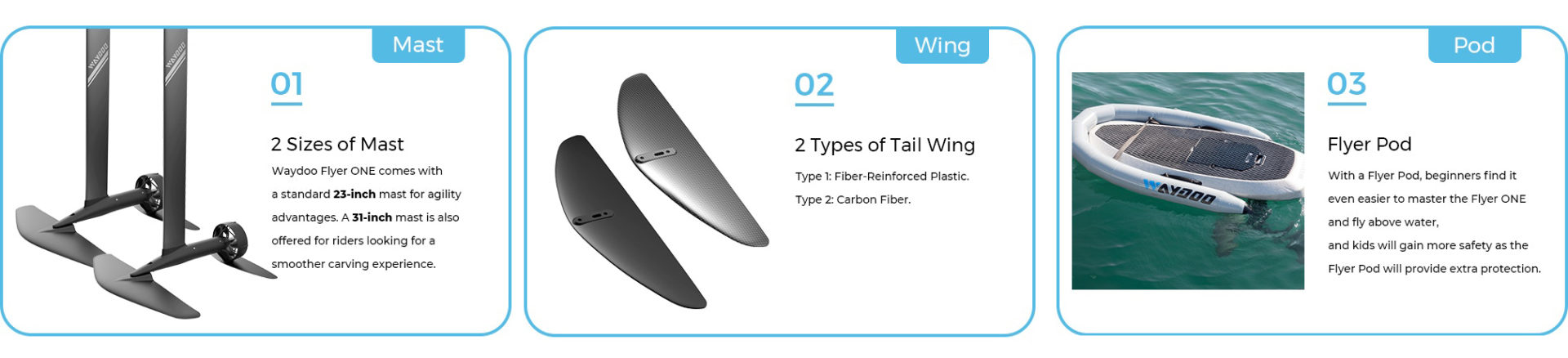
Superior Safety Features
FlightFreeze is your best friend
The FlightFreeze safety feature was designed to automatically stop the propeller from spinning if you stumble off your board. You won’t have to release any triggers on your Bluetooth controller or pull any tethers. Feel free to push your limits in complete safety.
All the data you could want
The Jet one controller has a built-in GPS software system that allows you a complete overview of your current speed and distance travelled. Check your progress, speed, and battery life at a glance.
Built to Last
The Waydoo Flyer One comes with a reliable case that protects your eFoil from the rough outdoors. Ascend above the water with confidence that your eFoil will take you all the way.
A rapid (re)charge
Escape your routine
The Waydoo Flyer One was designed to be efficient and ready to go at a moment’s notice. The PowerFlight Cell battery was made with long-lasting and top-notch materials. The time needed for a full charge is only 2 hours.
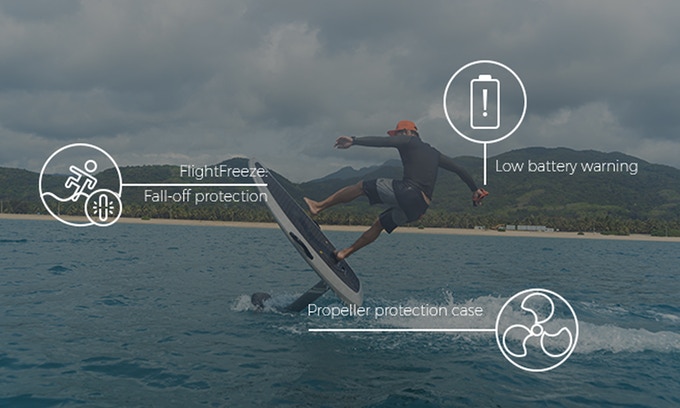

Hidden surprise: Outboard motor
Crash through barriers with cutting-edge features
The Waydoo Flyer One has some next-level integrated multifunction. The Waydoo Flyer One is the only eFoil on the market with the capability to be attached to a boat as an exterior propulsion motor on the rear.

FAQ
Waydoo Flyer ONE
What is the weight of the Waydoo Flyer One?
12.6KG for the EPP board only. And around 35KG with everything put together.
How to assemble the Waydoo Flyer One?
1. Assemble the mast: Turn the EPP Board over to insert the Mast & Power and then assemble vertically into the board installation port. After inserting the mast-head into the hub, make sure it fits and aligns with the L-shaped bolts, and then tighten.
2. Attach the Tail Wing on the tail-end mounting hub and tighten the two M6*15 bolts clockwise with the 4mm Hexagon Wrench.
3. Put the Main Wing on the front-end mounting hub and tighten the two M6*24 bolts clockwise with the 4mm Hexagon Wrench.
4. Flip over the EPP Board and proceed to the next step.
5. Installing the PowerFlight Cell: Position the battery compartment upward and reset both Rotary Locks. Then insert the PowerFlight Cell into the battery compartment. Turn both Rotary Locks 180-degree to securely lock the battery in place.
6. Connect the controller (follow the pairing process)
What should I do if my WFO lacks power output?
Please check the spinning of the propeller by your hand when the whole product is TURNED OFF, and see if the spinning is smooth and in good order, or whether there is anything stuck there.
Then check the speed setting mode of your remote. Press the “+” and the “-” buttons to enter the Menu screen. Use “+” and “-” to scroll up and down, and the power button to confirm. Enter the “Mode” setting and see if the limited speed mode is on. Change the setting as you want.
If the problem is still not solved, please stop using and contact after-sales service in time.
How do I maintain my WFO?
Regularly check the waterproof components (such as the controller, the battery, and the mast head) for damage and the status of each module of the power system and control system.
1. After using the product, turn off the remote/controller and battery.
2. To clean the Power Assembly & Wing Set, align the water inlet of the motor mount with a freshwater pipe, and clean the motor mount for approx. 30 seconds to ensure that the motor mount is clean and free of debris. Next, clean the motor shroud, propeller, and propeller guard. Afterward, clean the mast plug. Make sure to remove any salt, sand, or other debris that is found. Finally, clean the mast.
3. Clean the board, battery mounting position, and the mast mounting base and other parts with fresh water to ensure that there is no salt, sand, or other debris remaining. Wipe with a dry towel and let it sit in a dry environment to remove the remaining water.
4. Clean the battery, battery integrated ports, and buttons with fresh water. Use a dry towel and let it stand in a dry environment to remove the remaining water.
5. Clean the remote control. Pay special attention to the location of the remote control trigger. If you find that there is a jam when pulling the trigger, check whether there is any sand in the trigger. If so, rinse the sand out with clean water.
6. After cleaning, wait for the moisture of all parts to dry before putting the parts back into the package.
7. When storing this product, avoid direct sunlight. Ultraviolet rays and high temperatures will cause permanent damage to the product.
8. To ensure safety, make sure to turn off the remote control and battery when transporting this product.
Controller
How to charge the remote controller?
1. This product uses magnetic charging to reduce friction between terminals.
2. When the charging cable connector is closed to the charging port of the remote/controller, the
charging connector automatically connects in order to charge. The charging time is 3 hours.
How to switch Speed Limit Mode?
Step1: Press ‘+’ and ‘-’ at the same time; Enter Menu Surface (Power button- confirm; ‘+’
& ’-’ scroll up and down)
Step2: Confirm ‘Mode’ option
Step3: Confirm ‘Speed Limit’ option
Step4: Press ‘+’ or ‘-’ to switch the SL mode to ‘ON’ or ‘OFF’; then confirm.
Step5: Choose ‘return’ option; then confirm, until you quit the Menu surface. ‘K’ on the screen means the speed limit mode is ON. Use the same method to go back to Settings; turn the SL mode ON or OFF
Why does my remote controller show N/A?
If your remote is not paired to the board/battery, showing “NA” is normal. They have not connected therefore there is no speed readout. If your remote is paired but showing “NA” (no speed readout).
It’s because the GPS signal is weak at the current spot, it may resume if you move to a spot with a better signal.
How to connect the controller?
Check video: https://www.youtube.com/watch?v=T2MS_-ER6W0
What is the meaning of the error code on my remote controller?
“Err.1” = Angle sensor initialization failed.
“Err.2” =SPI Flash initialization failed.
“Err. 3” = Angle sensor and SPI Flash initialization failed.
“Err. 4” = GPS failed.
“Err. 7” = Angle sensor initialization, SPI Flash initialization, and GPS failed.
What should I do if the remote control connection appears intermittent during use?
Immediately release the trigger of the remote control to stop the motor, turn off the remote control, lay on the board, and paddle back to land using your hands.
Turn on the remote control and check whether the Bluetooth icon is flashing. If it is flashing, restart the battery and pair again using Bluetooth. If the problem is still not resolved, please stop using and contact after-sales service in time.
Battery
How to charge the battery?
1. Unplug all the connectors and remove any debris from the charging ports, especially the battery.
2. Make sure the power supply is sufficient. Try with another power supply if necessary.
3. Firmly plug the charging cable into the battery and then place the battery facing upwards on the ground (so the weight of the battery will be put on the plug to keep it from getting loose).
4. Make sure all the connections are tight (the indicator light of the fast charger must be steady blue).
5. Short-press the Bluetooth button to activate the charging mode. (the indicator light of fast charger: blinking blue to blinking green)
6. Don’t charge the battery right after use. (Always charge it when the battery has cooled down to avoid overheating).
How long should the battery charge?
It takes no longer than 2 hours for a full charge.
How long does a fully charged battery run?
Up to 85 minutes.
How can I know when the battery is running out?
When the battery runs down to 20%, the board’s top middle light LED lightning will start flashing.
How do I maintain battery?
1. Keep the battery dry and clean. Store the battery in a place that is cool, dry, not crowded, and out of direct sunlight. Store the battery in 10 to 30 degrees Celcius or 50 to 86 degrees Fahrenheit.
2. For long-time storage (over 3 months), please keep the battery level at around 40%-60% (2 -3 blue indicator lights). (not full or flat)
3. Charge once every 3 months and store it again when the battery level reaches about 50%. This will help extend the life of your battery. Never run the battery until it’s completely flat, and always be alert when/if the battery alarm comes on.
What's the fast charger's light status indicator for?
Solid Blue – Standby Mode
Blinking Blue – Connecting Mode
Blinking Green – Charging Mode
Solid Green – Fully Charged
Red – Protection Mode
Why my battery cannot be turned on after installing it into the board?
Please check the magnet. There is a small magnet located under where the battery is positioned. This magnet activates the on/off switch inside the battery case when the battery is placed. On a small number of boards, the aluminum fitting was not flushed with the foam, creating a gap. This results in intermittent power loss while using the board.
Please follow these steps:
Step1: Peel back the top left portion of the sticker in the battery compartment
Step2: Pry up the magnet
Step3: Place a shim under the magnet
Step4: Re-adhere the sticker
What does it mean when the battery fault light turns red?
Check if the temperature of the battery is too high. If the temperature is too high, stop using it and wait for the battery to cool down before continuing to use it.
Check whether the battery level is too low. If the battery is too low, charge immediately. If the problem is still not solved, please stop using this battery and contact after-sales service in time.
Why my battery can not be charged?
First of all, check whether the fault indicator of the battery is on. If it is, please stop using this battery and contact the after-sales service to repair or replace the battery.
Next, check whether the charger indicator is flashing red. If the charger is in good condition, check whether the AC plug of the charger and the integrated battery port is properly connected. Tighten if they are loose.
Remove the orange O-ring from the battery port to make sure the connection is tight.
If the connection is normal, turn the charger over. Make sure the rocker switch of the electrical appliance is in the ON position and then the battery should be able to charge normally.
Why does the mast still get power and make a beeping sound after I turn off the battery?
This indicates a potential short-circuit malfunction inside the battery. Please do not assemble this battery on the board anymore.
Flyer Upgrade Tools
What is “FlyerUpgradeTools”?
“FlyerUpgradeTools” is an app that is developed by Waydoo and used for upgrading the firmwares of Waydoo Flyer devices. Upgrading firmwares can help solve certain device issues and improve user experience.
Where can I download the “FlyerUpgradeTools”?
Please search “FlyerUpgradeTools” in Apple App Store (iOS) or on Google Play (Android).
What kinds of app permissions should I give to this app in order to run it normally?
Permissions that the app asks for during the installation process, such as the Bluetooth, Read& Write and Wireless Data, etc.
When should I use “FlyerUpgradeTools” to update the firmwares of my Waydoo Flyer ONE?
We recommend customers to always use the latest firmwares in order to have an enhanced user experience. The firmwares of the mast/foil and the remote controller should be updated together to make sure that they are using the SAME version of firmware.
How to update the mast’s firmware?
How to update the remote controller’s firmware?
How to get a log file of my mast? I need to extract a log record to report a product issue.
For Apple device: Open the app, press “Request Data”, select the device, choose/input the time length of your log, then confirm and send the log to Waydoo with the default email setting in your device.
For Android device: Connect the mast, press the LOG button on the upgrade interface, select the time length of your log, upload and confirm to send it to the back end. You will need to mark down the file name and provide it to Waydoo.
My mast/board and the remote controller can not get paired.
For all connectivity problems, please update the controller and mast’s firmwares with the latest version of “FlyerUpgradeTools”. Then try to manually pair them again.
My controller's screen stays black after the firmware update?
The Jet ONE controller has 2 types of screens — 120mmx160mm and 240mmx240mm. Remote controls with different screens require different firmware. A wrong version can cause the black screen problem of a remote control.
Usually the firmware upgrade app will automatically select the correct version for the remote. If your remote gets the wrong firmware, you can still solve the black screen problem by upgrading the firmware.
My app is not finding my mast/board via bluetooth?
1. Make sure your phone’s Bluetooth is ON and the app has Bluetooth permission.
2. Make sure your mast/remote is on and NOT connected to remotes/masts.
3. Make sure other masts or remotes are turned off.
4. Reopen the app and click on “Scan BLE Device” again.
Can I use a mast and controller that have different versions of firmware?
No, you can’t. Even though this remote and the mast can be linked. The mast’s motor does not respond to the remote control’s signal. Update the firmwares of both the remote and the mast to the same version.
I just changed a mast/controller. Now my WFO is not responding.
Probably a firmware update. See point above!


